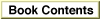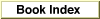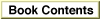
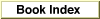

- Inside Macintosh: Apple Guide Complete / Part - Appendixes
- Appendix D - Checklist
Designing Your Guide File Content
You should perform these tasks before you begin scripting your guide file:
- Determine which information is appropriate for your guide files (see page 3-4)
- Decide which types of guide files you want to create (see page 2-19)
- Find out how the following items should look:
- Create your guide file topic areas and topics (see page 3-4)
- Design your guide file in a hard-copy format (page 3-7)
- Design your access window features
- Design your application logo (see page 2-30)
- Compose your howdy text, if used (see page 2-35)
- Create a preliminary guide file index for the Index and Look For features in the Full Access window (see page 3-14)
- Create preliminary ignore, exception, and synonym lists for the Look For feature in the Full Access window (see page 3-17 and page 3-18))
- Design your panel features

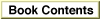
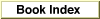

© Apple Computer, Inc.
12 JUL 1996